Automatic Scaling
ClickHouse Cloud provides auto-scaling of your services, but there are some settings that can be adjusted based on your expected workload and your budget. Scaling can be adjusted from the service Actions menu.
Adjust scaling
Open the Actions menu from your ClickHouse Cloud service and choose Advanced scaling:
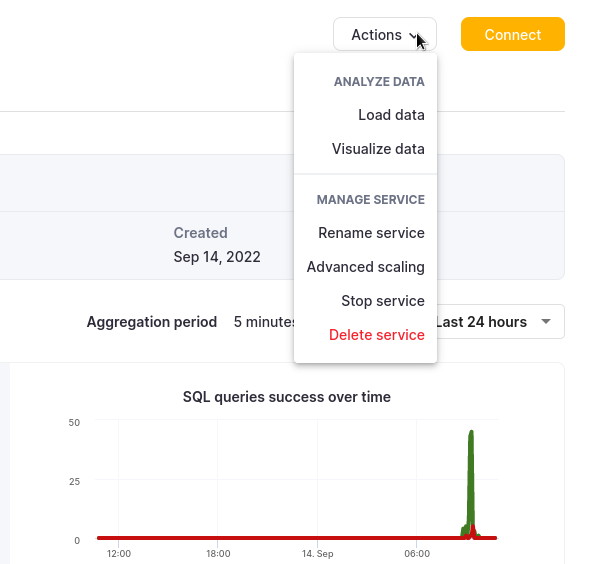
In Advanced scaling you can set the minimum and maximum Total memory and choose whether or not to allow automatic pausing of your service when it is inactive.
The amount of Total memory needed by your service cannot generally be determined until after a few days of the service running with its normal use. We recommend waiting a few days before setting the minimum and maximum memory settings.
Use automatic pausing only if your use case can handle a delay before responding to queries, as when a service is paused connections to the service will time out. Automatic pausing is ideal for services that are used infrequently and where a delay can be tolerated.